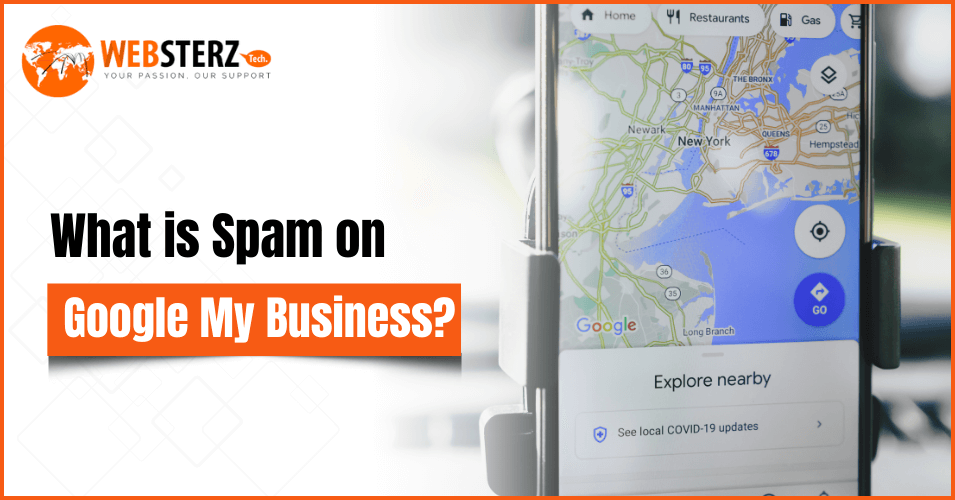Google My Business (GMB) is one of the most powerful tools for local search visibility, which allows businesses to appear directly on Google search results and maps. However, with the rising competition in local markets, some businesses resort to unethical practices like spamming, to manipulate rankings and get ahead. These spammy tactics often involve misusing keywords or creating fake listings, which can push your legitimate business down the search results.
Staying ahead of such tactics and ensuring that your clients’ GMB listings are clean and authentic is crucial. Let’s take a deeper dive into what spam on Google My Business looks like, how it harms businesses, and how you can fight back against it.
What is Spam on Google My Business?
Spam on Google My Business refers to manipulative practices that businesses use to falsely improve their rankings or visibility. This can range from using misleading or irrelevant business names to listing multiple locations for one business. Often, spam involves including irrelevant keywords in the business name, misrepresenting services, or even using fake addresses and phone numbers.
For example, let’s say a therapist decides to use a business name like “Therapist in New York specializing in anxiety and stress therapy.” While this may seem helpful for SEO purposes, it’s actually a form of keyword stuffing and goes against Google’s policies for GMB. Instead, this therapist’s business name should simply be their professional title and qualifications.
- Listing multiple businesses at the same location: Some businesses list their GMB profile multiple times at a single address, each with different keywords, making it appear that they serve different locations.
- Fake reviews: Some businesses create fake or exaggerated customer reviews to boost their credibility.
- Misleading business details: Fake hours of operation, invalid contact details, or incorrect locations are also part of spam.
How Spam Affects Your Digital Presence
- Ranking Issues: If your business gets flagged or overshadowed by spam, your listing could drop significantly in search results. This means fewer people will find your business when searching for relevant services.
- Trust Loss: Spammy tactics can damage your brand’s reputation. If customers find out that a business has been manipulating its Google listing, they may question its credibility and turn to competitors.
- Missed Opportunities: If spammy listings crowd the search results, it makes it harder for genuine businesses to stand out. This could lead to missed calls, inquiries, or website visits, impacting your client’s revenue..
- Penalties from Google: Google is very proactive in identifying and removing spam. If your GMB listing gets flagged for spam, it could lead to permanent suspension or significant penalties, which will harm your SEO efforts.
How to Fight Spam on Google My Business
At WebsterzTech, we understand the importance of maintaining a clean, trustworthy digital presence. Fighting spam on Google My Business doesn’t have to be difficult, and here’s how you can do it:
- Monitor Listings Regularly: Ensure that you or your clients check their GMB profiles regularly. This can help catch any spam or misleading information before it impacts the listing’s performance.
- Report Spam Immediately: Google makes it easy to report spam on GMB listings. If you find fake reviews or keyword-stuffed business names, simply go to the GMB profile, click on “Suggest an edit,” and report the spam.
- Optimize Business Information: Make sure the business name reflects its actual legal name and that the business address, phone number, and operating hours are accurate.
- Verify Your Listing: Claim and verify your GMB listing so that you have control over your business details. Google will also send you notifications if any changes are made to your listing, helping you stay on top of it..
- Encourage Authentic Reviews: Positive reviews are important for SEO but make sure that reviews come from real customers. Don’t buy reviews or manipulate them in any way.
- Use Google My Business Tools: Use tools like the GMB Insights or the GMB app to track your listing’s performance and identify any issues early on.
Why Your Business Needs a Clean Google My Business Profile
- Increased Visibility: Google My Business listings often appear above organic search results, so a properly optimized listing can help you rank higher and attract more clients.
- Better Engagement: A genuine, transparent GMB profile will encourage engagement from customers who trust your business. You’ll see more inquiries, calls, and visits.
- Local SEO Boost: Google uses GMB profiles as a major factor for local SEO ranking. If your GMB listing is spam-free, it’s more likely to appear in the local map pack, which significantly improves visibility in local search results.
- Encourage Authentic Reviews: Positive reviews are important for SEO but make sure that reviews come from real customers. Don’t buy reviews or manipulate them in any way.