How Ux and Ui Design Help Therapists Attract Clients

Imagine you are searching for a therapist online, and you stop at a confusing, messy website. Would you stay? Probably not. The impact of a well-designed website is HUGE! Therapists need websites that feel warm, safe, and easy to use. That is where UX (User Experience) and UI (User Interface) design come in. A high-quality UX/UI design leads visitors to where they need to go quickly, whether to book a session, read about services, or feel a sense of connection with the therapist. When a site looks and behaves well with a minimum of friction, users engage in a more constructive manner. Visitors become clients when they trust you. First impressions are made online these days, and a website that is well-designed will assist therapists in attracting and keeping more ideal clients. Why UI and UX Design Matter for Therapists When someone visits a therapist’s website, they are likely going through a time of uncertainty or distress. A clunky, confusing, or outdated site can quickly turn them away. A perfect website design for therapists does the opposite—it communicates professionalism and care right from the start. Great UI and UX design make it easier for people to trust in your abilities even before they meet you. Building First Impressions Through Design First impressions matter, and this is especially true online. Imagine landing on a website with an unattractive layout, mismatched colors, and hard-to-read text. It feels uncomfortable and uninviting. People want to feel understood, even from a website. A clean, visually appealing design shows you care about quality, which translates to caring for your clients. This instant connection might be the nudge someone needs to contact you. Establishing Credibility and Trust With Seamless UX Credibility comes from how easy your website is to use. Think of it as walking into a well-organized office versus one where papers are everywhere, and the receptionist is unavailable. On your website, clients should quickly find information about your services, fees, or how to book an appointment. A smooth and logical layout helps them feel comfortable and confident in your professionalism. Differentiating Your Practice With Strategic Design Therapists may offer similar services, but your website can make you stand out. What sets you apart should be reflected in your design. This could include custom colors, fonts, or images that match your brand and values. Maybe your website has a calming blue palette to invite relaxation or warm, welcoming tones to foster comfort. Thoughtful choices like these help your practice shine in a crowded field. Essential Elements of Effective UI and UX Design for Therapists Successful therapist websites share some essential design features that focus on making visitors feel comfortable and secure. Paying attention to these elements can make your site more inviting and effective. Simplified Navigation for Emotional Comfort People visiting therapist websites are often stressed or overwhelmed, so your navigation must be simple. Avoid cluttered menus or too many options. Use clear labels like “About Me,” “Services,” and “Contact.” This straightforward approach helps clients find what they need quickly, making their experience more pleasant. Responsive and Mobile-Friendly Design How often do people surf the web on their phones? A lot. If your website is not mobile-friendly, you could be turning away potential clients. Your site must look and work perfectly on all devices—whether it is a desktop, tablet, or smartphone. This flexibility shows you are thoughtful and care about the convenience of your audience. Also read- Why Responsive Web Design Important For Therapists Clear and Accessible Call-to-Actions How do clients book with you? Call-to-action buttons like “Schedule an Appointment” or “Contact Me” should be easy to find. Use large, readable fonts and contrasting colors to make them stand out. Place these buttons in multiple spots, like the homepage, services page, and at the end of articles or blog posts. The easier it is to take action, the more likely people are to reach out. How UI and UX Influence Client Decision-Making UI and UX design for therapists impact decision-making in more ways than you might think. When people visit your website, they are not only searching for information; they need to feel something—security, trust, or hope. Your design choices guide their emotions and encourage them to take the next step. Using Visual Hierarchy to Guide Attention Visual hierarchy is a way of organizing your website to show visitors what is most important. For example, your homepage might feature your name, professional title, and a short tagline about your services at the top. Underneath, you could highlight the most common concerns you help with, like anxiety, depression, or relationships. This organization helps visitors grasp the essentials at a glance, making them more likely to stay. The Power of Emotional Connection in Design Colors, fonts, and imagery do more than look nice—they set the mood. A therapist’s website should feel calming, friendly, and supportive. Soft colors like blues or greens can evoke trust and relaxation. Positive photos—such as serene landscapes or smiling people—can create a sense of hope. Using warm, easy-to-read fonts also makes the site feel approachable rather than cold or clinical. These elements work together to create a comforting experience. Testimonies and Reviews as Trust Anchors Visitors want to know others have found help through your services. Including client reviews or testimonials on your website provides social proof. It reassures people they are making the right choice by reaching out. Reviews can be placed near call-to-action buttons or on a dedicated testimonials page. Real-world experiences help foster trust and boost confidence in your practice. Final Thoughts In today’s world, your website often acts as your introduction to potential clients. For therapists, having a professional, well-designed site is not just helpful; it is essential. UI and UX design bring together functionality and emotion, creating a space where clients feel comfortable and confident. Investing in good design is really an investment in your client’s comfort and well-being. If your website is easy to use and welcoming, you are more likely to attract and retain the clients who need your help the most. So, no
Why Responsive Web Design Important For Therapists

Imagine someone looking for a therapist. They grab their phone, search online, and find your website. But if the text is too small, the buttons do not work, or the pages take forever to load, they will leave—fast. A responsive website changes its layout to fit any screen—phone, tablet, or computer. This means easy reading, smooth navigation, and a great user experience. For therapists, this is key. A well-designed website makes visitors feel comfortable, supported, and ready to reach out. If your website is not mobile-friendly, you might be losing clients before they even read about your services. A responsive design helps you connect with the people who need you most. In this blog, let’s discuss further the importance of responsive web design and why it plays such an important role for therapists. What is Responsive Web Design? Responsive web design is a design approach that makes websites able to adapt dynamically to different screen sizes. The site still appears good and functions great whether the user is on a laptop, smartphone, or tablet. The idea is to provide a robust, seamless experience regardless of how someone is consuming it. Responsive design uses smart coding and one version of a site to adapt to all screen sizes rather than designing multiple versions of a site for multiple devices. For instance, if a page consists of both images and text, those items will shrink, stretch, or stack depending on the device being used. Essential Features of Responsive Web Design Here are some important elements that make a website responsive- Flexible Grids- Grid layouts resize smoothly without breaking the design. Fluid Images- Images resize according to the screen size without any stretching or pixelating. Media queries- These are design rules that change how the site looks depending on the device size. These features make responsive websites adaptable and easy to read for all users. How Responsive Design Improves User Experience Imagine visiting a website that looks great on your laptop but becomes clunky on your phone. Frustrating, right? Responsive web design eliminates this issue. It creates a smooth experience where users can scroll and click with ease. A responsive website reduces load times. Visitors do not have to wait for slow or oversized pages to load. It lowers bounce rates because users are less likely to leave the site due to poor usability. Navigation becomes simple, which ensures potential clients can find what they need without struggling. The Importance of Responsive Web Design for Therapists For therapists, investing in a responsive website offers plenty of benefits. It is not only beneficial from a user experience perspective but also helps in gaining trust and reaching out to more potential clients. Making It Easy for Clients to Access People looking for therapy typically do so on their phones. They may be feeling vulnerable or anxious and want fast answers. If your site is not mobile-friendly, you may never help those people. A responsive design ensures accessibility regardless of time and device. Clients can learn about your services, verify credentials, and reach you effortlessly. Building Trust Through Professionalism A good website design for therapists represents professionalism. If you visited a therapist’s site that is difficult to navigate or poorly designed, would you feel confident in booking an appointment? A responsive website will make your practice look trustworthy, credible, and up-to-date! If your clients view a well-designed site, they may infer that you are focused and organized in the rest of your work. Ranking Higher on Search Engines When ranking search results, Google gives preference to responsive websites. If your website is mobile-friendly, it is more likely to show up higher on search engine pages. For therapists, this can be a game changer. Being easily found online may lead to more inquiries from new clients. What is a Mobile-First Approach in Responsive Web Design? A mobile-first approach means designing your website for mobile devices before expanding it to larger screens. This method focuses on the fact that most people now use their phones more than desktops. Creating a site that works perfectly on a mobile device ensures great performance, faster loading times, and easier functions for users. The design can then scale up for tablets and desktops. Advantages of a Mobile-First Approach Improved Speed: Mobile-first designs often load faster because they focus only on essential elements. Better Engagement: Clear and simple layouts lead to higher user interaction rates. Future-Proofing: As smartphone usage mounts and increases every day, you will already be ahead of the game by having a site that is very slick and user-friendly on phones and tablets. Why Therapists Should Prioritize Mobile Users Think about the times someone might look up therapy services. Many are browsing during a break at work, late at night, or while out and about. In these situations, they are likely on their phones. Making sure your website caters to these users can help you connect with people when they need help most. Why Does Responsive Design Matter? Responsive web design is not just a trend—it is a core part of keeping up with how people use the internet today. Changing Digital Behavior and Trends Smartphones and tablets are now the go-to devices for browsing. People expect that any website they use should roll out smoothly, whether it is a smartphone, a tablet or a big old computer screen. Failing to meet this expectation may push potential clients toward competitors with better-designed sites. Cost and Time Efficiency Over Time It is far more cost-effective to maintain one responsive website rather than juggling separate designs for mobile and desktop. A single responsive site works across all devices, which saves money and time in the long run. Final Thoughts For therapists, the importance of responsive web design cannot be overstated. Building a website that works on every device enhances accessibility, fosters trust, boosts online visibility and keeps you ahead in an increasingly mobile world. It sends a message to potential clients that you value their comfort and convenience, even before they step through your door. Investing in a mobile-friendly and responsive website is not just smart—it is essential. Make sure your
What Is Local Seo And Why Is It Important

In recent years, the ways that people discover local businesses have changed dramatically. These days, when someone needs a quick coffee, a reliable plumber, or a professional therapist, they do not flip through a phone book—they pull out their phone or hop on their computer. They type in “near me” or “open now” most of the time. This is where Local SEO plays a big role. In 2025, it is more important than ever. Local SEO is what makes your business appear in those local searches, putting you in front of people who are searching for what you offer. It does not matter if you are a sole proprietor or provide local services, being visible online when it matters can make a significant difference. In this blog, let’s skim through what is local SEO and why it is important for therapists who want to stay visible and competitive in today’s fast-paced world. How Google Decides Which Local Businesses Show Up First If you run a local business—like a dentist’s office, plumbing service, real estate agency, or anything else—it is important to know what local SEO means and why it matters. Local SEO is what helps people in your area find you on Google when they search for the services you offer. When you work on your local SEO plan, it helps to understand how Google chooses which businesses to show first. There are three big things Google looks at: Proximity – How close your business is to the person searching. If someone nearby is looking for your service, Google is more likely to show your business. Relevance – How well your business matches what the person is looking for. If your business clearly offers the service they searched for, it helps you show up. Prominence – How well-known and trusted your business is. This can come from reviews, your website, links, and even how active you are online. Understanding these three things—proximity, relevance, and prominence—can help you show up higher in local search results. And the higher you show up, the more chances people will find and choose your business. How Local SEO Works for Therapists and Small Businesses Search engines like Google want to show people the most helpful and nearby results. When someone searches for a business, Google looks at where that person is and where your business is. Google checks things like: How close your business is to the person If your business info (like address and hours) is correct online What kind of reviews your business has For example, if someone types “best therapist near me,” Google will show the clinics closest to them first. If your business details are clear and correct, you have a better chance of showing up in those results. This is why investing in SEO for therapists makes such a big difference—people find you right when they need you most. How to Make Your Website Show Up in Local Searches: 6 Easy Local SEO Tips Now that you understand why local SEO matters and how Google decides which businesses to show, let’s look at how you can improve your own local search results. These simple tips can help more people in your area find your business online—and walk through your door. Here are six things you can do to boost your local SEO- 1. Claim and update your Google Business Profile Make sure your Google Business Profile is claimed, verified, and filled out with correct information—like your business name, address, phone number, hours, and photos. This helps people find you and trust you. 2. Add local info to your website content Include your city, neighborhood, or nearby landmarks in your website text. This helps Google know where you are and who you serve. 3. Use the right keywords Think about what your local customers might search for. Use those words on your website—like “Best therapist near my area” or “family dentist near me.” 4. Ask for and respond to reviews Good reviews build trust. Ask happy customers to leave reviews and always respond kindly, even to negative ones. This shows you care. 5. Make your site voice-search friendly Many people use their voices to search, asking questions like “Where is the best chiropractor practice near me?” Use simple, clear answers on your site to help with this. 6. Keep your website clean and easy to use Your site should load fast, work well on phones, and be easy to navigate. This keeps visitors happy and helps your ranking. Start with these small steps, and you will make a significant impact in how your local business shows up online. Why Local SEO Is Important for Businesses in 2025 Local SEO is your best marketing tool if your business relies on foot traffic or sells to nearby customers. Here is why it is so important. Create short demonstrations of exercises or yoga poses. Record a how-to video for nutritious smoothies or meal prep. Share behind-the-scenes snippets, like what a day in your gym or studio looks like. When writing blog posts, focus on being clear and giving real value. Break up large chunks of text with subheadings or bullet points so readers can find the information they need quickly. By providing answers and solutions, readers will see you as the trusted authority they need. The Rise of Local Searches More and more people are doing local searches every day. They type things like “near me” or “open now” without even thinking—it has become a habit. Voice tools like Siri, Alexa, and Google Assistant make it even easier to ask for nearby places. Most of these searches happen on phones while people are out and about. If your business does not show up in these local searches, you could be losing customers. People are already looking for what you offer—you just need to help them find you. This highlights the advantages of local SEO for staying relevant in a mobile-first world. Building Customer Trust with Local SEO People trust businesses they can easily find online. Local SEO helps make
How Responsive Web Design For Therapists Boosts SEO and User Experience

How many times have you visited a website from your own mobile device only to realize you have to zoom in and scroll endlessly just to read anything? With responsive design, it has become a thing of the past: now, everyone can enjoy a nice, smooth website experience. Responsive web design for therapists is all about making your website look amazing and run well no matter where your readers are accessing it from—whether they use their mobile, tablet, or computer. And so can search engines, for that matter: mobile-friendly websites usually get rewarded by search engines like Google, and that can help you climb up the rankings and attract more readers online. Find out why responsive web design is not just a nice-to-have but a must for your SEO progress and increased audience reach. What is Responsive Web Design? People are increasingly using all kinds of devices to surf the internet in the present time. You are likely reading this on a smartphone, tablet, laptop, or even a smart TV. All those devices have different resolutions and screen sizes, and this is where Responsive web design takes charge. A responsive website reshuffles the layout and presentation of images and navigation, so regardless of the device you are using, it works seamlessly. This helps users and is essential for keeping search engines happy. For industries like mental health, where trust and professionalism matter, SEO services for therapists often begin with responsive design. It ensures that clients looking for help can navigate your site with ease—no matter how they’re searching. Essential SEO Benefits of Responsive Web Design Responsive web design is not just about enabling your website to look great on any screen; it is also an extremely effective way to improve your search engine rankings and expand your online presence. A responsive website boosts user experience, which, in consequence, gives the right signals to engines like Google. If your site is easy to use and mobile-friendly, it makes it that much easier for people to stick around and interact with your content. With that, let us explore the main ways in which responsive web design can help in enhancing your SEO performance. Improved Mobile Usability Over half of all internet users are exploring the web on their phones, so you should have a mobile-responsive website. This significantly boosts the overall user experience – responsive web design makes sure your website looks beautiful and works perfectly on any device. No one wants to zoom in and out or try and hit tiny buttons as soon as they land on your site; they expect them to just work! Your audience is more likely to engage with your content if you provide them with a mobile-friendly experience. This minimizes bounce rates, which is when a visitor arrives at your site and leaves without exploring further. Search engines monitor this behaviour and low bounce rates indicate to Google that your site is adding value. In sum, making your website mobile-friendly does not just please your visiting audience — it assists your SEO too. Better Google Ranking Google has made it clear: Mobile-friendly sites rank higher in search results. With the advent of mobile-first indexing, a site’s mobile version determines its overall ranking. If your site is not responsive, you risk losing out to competitors who are doubling down on mobile usability. Using responsive web design means your site will tick the boxes for Google’s mobile-friendly criteria, giving it a fighting chance to rank. Mobile-friendly sites send a message to search engines that they can be trusted, are up-to-date and provide an optimal experience for users. This is not about gaming the system; it is about aligning with what search engines already value. Having a responsive website position you favourably in the rankings game. Faster Loading Speed Nothing irritates a visitor more than a slow-loading website. One of the ranking factors Google uses is page speed, especially on mobile devices. Responsive web design reduces page load because it optimizes content based on the device. With responsive design, there is no need to redirect users to separate mobile versions of your website. Instead, one set of optimized code works for all devices. By minimizing steps and simplifying the design, it loads quicker and ensures users stay engaged. A fast-loading website not only pleases visitors but also indicates to search engines that it is well-optimized. How Responsive Web Design Enhances User Engagement Responsive website design is not only about appearance — it is also about functionality for your audience. Imagine walking into a store. If the aisles are tight and difficult to navigate, you likely do not stay long, correct? The same goes for websites. If your site is responsive and easy to use for any screen or device, users are more likely to stick around, explore, and engage with your content. This improves the user experience and can translate into increased engagement. So, let’s see how Responsive design makes users comfortable and keen to stay. Seamless Navigation Across Devices Picture this: you are browsing on your phone and find an interesting website. If the buttons are too small or the menu is hard to find, you might give up quickly. Responsive web design fixes this by ensuring menus, links, and buttons are easy to find and use on any screen. A responsive website dynamically changes its layout according to the size of the screen. This ensures that users won’t need to zoom in to click on a link or be annoyed at having to scroll left and right to consume content. This leads to longer sessions on your site, as users are able to find what they need without any hassle. Consider navigation menus that blend neatly into dropdowns when the screen gets smaller or search bars that are large enough to be easily tapped on a touchscreen. Responsive design makes sure all these tiny yet significant details are on point. If people do not have to struggle with your site to find their way around, they will probably visit more pages and even return later. Consistent Visuals and Content Delivery As a therapist or health and wellness coach, it’s especially important to present a professional, consistent look online to build credibility
10 Best Health and Wellness Marketing Strategies to Grow Your Business in 2026

Health and wellness businesses have never been more important, but standing out in a crowded market can feel like a challenge. Effective marketing strategies are essential to reaching more people and building trust with your audience. As we move into 2026, the way businesses connect with customers is changing fast. By using the right approaches, you can grow your business, attract loyal clients, and make a bigger impact. In this blog, we will skim through the 10 best health and wellness marketing strategies to grow your business in 2026. 1. Understand Your Target Audience Before you can grow your health and wellness business, you need to know exactly who you are trying to reach. Understanding your target audience helps you fine-tune your marketing efforts, avoid wasted resources, and connect with the right people on a deeper level. When you truly understand your audience’s needs, preferences, and pain points, it becomes much easier to show them how your services can improve their lives. Let us explore practical ways to identify and reach your audience effectively. Create Buyer Personas Customer profiles are like snapshots of your ideal customers. They are not real people but detailed descriptions based on research that help you understand who you are trying to reach. By creating these profiles, you can make smarter choices about your marketing, ads, and even your products. Start by asking a few questions to create these profiles- What problems does this person need to solve? How old are they, and what is their gender? What health and wellness goals do they care about most? Are they likely to find you online or in person? Do they prefer one-on-one services or group programs? Once you outline these details, you can focus on what they value most. For example, a busy mom looking for quick and affordable meal solutions will have completely different priorities compared to a retired professional seeking premium wellness coaching. Customizing your marketing efforts to speak directly to these priorities makes your messaging feel personal and relatable. It can also help to give your personas names and personalities to bring them to life. For instance, “Sarah, the fitness-focused professional” or “Mark, the mindful retiree”. This makes it easier to imagine who you are talking to as you craft campaigns. Learn from Social Media Social media platforms are more than just places to post updates; they are incredible tools to learn about your audience. By actively engaging with your followers, you can discover what matters most to them. Use polls, comments, direct messages, and even casual interactions to collect insights. Think of social media as a two-way conversation. Polls are a fast and simple way to get answers to specific questions. You can ask, “What type of content do you enjoy most?” or “What challenges do you face with your wellness goals?” People love to share their opinions, and this feedback can guide your content and offerings. Reading and responding to comments on your posts can also teach you a lot. Pay attention to common questions or recurring words people use. For instance, if your audience keeps mentioning stress or sleep struggles, it might be time to offer content or services tailored to those topics. Do not skip direct messages either. Honest, one-on-one conversations can reveal what works and what does not in your current approach. It also builds personal connections, which are invaluable in the health and wellness space. By diving into your audience’s thoughts and preferences on social media, you can shape your health and wellness marketing ideas to meet their needs more effectively. 2. Invest in Content Marketing Content marketing is one of the most effective wellness marketing ideas to help your business grow in 2026. It builds trust with your audience by delivering really good advice and positions your brand as a helpful authority. This keeps people coming back again and again and getting the content they love. When it is done really well, content marketing does not feel like a sales pitch. Instead, it feels like a real conversation and that the person speaking really cares and wants to help. If you want to really crank up the effectiveness of content marketing for your health and wellness business, there are a variety of cool ways you can get creative and engaged with your dream customers. Write Informative Blog Posts Blog posts are a great foundation for content marketing. They allow you to discuss topics that your audience is already searching for online while reinforcing your expertise. Think about the questions your potential customers are asking and answer them in a straightforward, easy-to-understand way. Some popular topics you can consider include- Health tips- Share simple ideas people can use in their daily lives, like how to sleep better or manage stress. Wellness trends- Discuss popular topics, such as the benefits of plant-based diets or the latest mindfulness techniques. Exercise routines- Offer sample workouts or tips for beginners who want to get active. When writing blog posts, focus on being clear and giving real value. Break up large chunks of text with subheadings or bullet points so readers can find the information they need quickly. By providing answers and solutions, readers will see you as the trusted authority they need. Use Visual Content Sometimes, words are not enough. People connect with visuals in a way that makes information easier to remember and share. When it comes to marketing health and wellness, especially targeting younger people, it is important to use videos and graphic content as they really capture attention and hold it well. Videos can showcase your expertise in an active way- Create short demonstrations of exercises or yoga poses. Record a how-to video for nutritious smoothies or meal prep. Share behind-the-scenes snippets, like what a day in your gym or studio looks like. Infographics, on the other hand, are perfect for breaking down complex information into something visual. For instance, you can make an infographic showing the benefits of staying hydrated or offering a simple breakdown of macronutrients.
Why Every Therapist Should Have a Website

A therapist can be excellent at his work and have a great set of skills, but without a website, he might be missing out on many opportunities. All around the globe, people always turn to the internet to look for solutions to their problems. Maintaining an online presence on the World Wide Web is not only for celebrities or social media influencers, but it is also for professionals like therapists. People who are looking for therapy might be your potential customers who are waiting to see a website that can help them. A website makes it easy for people to learn about your profession and how you can help them. Also, it is not always about being found, but it is more about building a space where we can trust each other and help those who are in need. Changing The Picture of Therapy In the age of the Internet, everything is evolving, and so is the picture of therapy and how therapy is done. Regular therapy includes two people sitting in a room together, but nowadays, therapy sessions are also taken online via video applications like Zoom or Google Meet. The Rise of Online Therapy Online Therapy might have sounded unusual a few years ago, but nowadays, it is as common as it gets. Online therapy is also referred to as Telehealth or Teletherapy. Online therapy is known for its convenience factors like – flexibility, accessibility, and privacy, which many people find appealing. For example, Suppose a person in a remote area needs therapy from a therapist who lives far away. In that case, he can conveniently call the therapist over a video call and attend his therapy session without worrying about his privacy. This sudden shift in therapy has been both challenging and easy. Those who can adapt to this new way of providing therapy have benefited from it. To build your name as an online therapist, you need to create a foundation built on trust, as it is tough to be convinced about what is real on the internet these days. Client’s Expectations In The Digital Era Clients online always do their homework when it comes to choosing their therapists. People on the Internet always explore their options before sticking with their final one. People want online therapy to feel simple and welcoming. Your website will describe who you are, your morals, and how you can help people in need. An online therapist should have at least one client to validate your skill set and claims. A full-time therapist doing well in their field should have a website promoting their work. Without a website, people might question your work and credibility, and potential clients who want to work with you might not work with you. A professional website promoting your work experience, skills, and service will help convert the people who visit your websites into your customers. Competition Among Therapists Competition in the field of therapy is very tough nowadays. It is a good thing that more and more people are entering the therapy field. However, this means that standing out is also getting tough. A website can either help you to stand out or become the reason for you getting skipped. For example, if you are walking down a busy street with only restaurants, it is obvious that you will choose the most welcoming, clean, simple, and pretty place to sit and eat. This is the case for your website as well; your website should stick out and be approachable when someone visits it. Your work, experience and services should always look welcoming and trustworthy, so a person shouldn’t think twice before contacting you. Your website acts as a promoter for your work; if it is attractive yet holds all the information about your work experience and achievements as a therapist, it will make you stand out in people’s eyes and upgrade your work. Benefits of Having a Website For Therapists Having a professional Website Design for Therapists is like having a portfolio. The number of clients who trust you or have rated you should be all visible so that it becomes easier for potential clients to trust you. Your first impression decides if the person visiting your site is interested or not. Down below are some ways you can upgrade your online presence as a teletherapist and attract people who are seeking therapy onlin Attracting New Clients Through SEO Imagine if someone searches “Therapists near me”, and it shows many therapists and your name is in one of them. This is where Search Engine Optimization comes in; if your website is optimised correctly, it will be visible to new potential clients looking for therapists near them. Search Engine Optimization (SEO) is how your website reaches potential clients. Search Engine Optimization works by including keywords like “Therapists near me” or “Best online therapists” or highlighting your specialities in your content, which increases the chance of your website popping up higher in the search results. The higher you are in the search results, the more people will visit your website. A website designed correctly will stick out even if the market is crowded; people will visit your page more often. More visitors will also increase the chances of you getting a potential client. Building Trust People who need therapy also need assurance. A person who is willing to be open about their mental health requires a professional who can actually help them get better and do better in their life. Your website plays an important role in building trust; your website should stand out and make your clients believe that you are the one who is going to help them get better and guide them through their lives. Here are some points on how you can make them believe that you are the right one Qualifications: Listing your qualifications, credentials, achievements, and certifications will make them believe that they are in professional hands. About you: Make a section inside your web page that says “About me”
How AI Can Help Your Marketing

Therapists can use AI to speed up content creation. Since the release of ChatGPT-4 on March 14, everyone in marketing has been talking about it. It’s amazing and even supported by Google for creating content. But AI has its limits. AI offers endless possibilities to elevate your marketing game. It allows businesses to analyze vast amounts of data, optimize campaigns, and generate creative content faster than ever before. However, while AI can save time and boost efficiency, it’s crucial to blend its capabilities with human insight to maintain authenticity and originality. In this blog, we will skim through how AI can transform your marketing efforts and why it’s worth integrating into your process. AI-Generated Content: The New Standard AI-generated content has quickly become the new floor, if your content isn’t better than what AI can produce, it’s not worth creating. That might sound harsh, but it emphasizes the importance of delivering high-quality, engaging content. The key takeaway here is that while AI tools like ChatGPT can help create content faster, they cannot replace the value of well-thought-out, high-quality material. As a therapist, your content should always provide value to your potential clients. The goal is not just to post content for the sake of posting but to offer something impactful and useful. Ask yourself: is the content you are creating helpful? Is it something that people will bookmark or share? Is it the best resource available on that topic? AI can assist in speeding up parts of the content creation process, but the quality should never be compromised. If your content is not offering something meaningful or different from what AI can generate, then it might not be worth the effort. Why AI Isn’t the Easy Way Out Despite how efficient AI is, it doesn’t replace good old-fashioned content creation. Many therapists hoped AI would be an easy shortcut, but it’s not. AI is a tool – a great one, but a tool nonetheless. Sure, ChatGPT can help you speed up certain parts of your work, but it can’t completely take over. AI helps in various stages of content creation, but it’s essential to put in your own insights and expertise. The content should be both educational and personalized to your specific audience. This ensures that you are offering more than just generic information you are providing valuable insights that come from your unique perspective as a therapist. AI-generated content can be helpful, but it’s best used alongside your expertise, not as a replacement for it. Always ensure that your personal touch is evident in the final content. The Growing Role of AI in Marketing AI has been a part of our world for years, and its role in marketing continues to grow. Google, for instance, has been using AI in its algorithms since 2015, and its influence on the marketing landscape is undeniable. Therefore, it’s smart to start thinking of AI as a partner in your work. As AI tools like ChatGPT become more common, you will likely see others in your field start to use them too. The key is to stay ahead by using AI effectively and responsibly. But as you integrate AI into your content creation process, be mindful that more content is being generated by these tools, which can lead to duplication issues in SEO. Always ensure that the content you produce is unique and offers a fresh perspective. AI’s Limitations While AI can assist in content creation, it does have its limitations. It’s important to be aware of these when using AI to write content for your therapy practice. 1. Generic Tone ChatGPT tends to produce content with a very neutral or generic tone. While this can be fine for some uses, it may not fully reflect your personality or the unique voice of your practice. To overcome this, always edit and personalize the content AI generates. One way to refine the output is by asking ChatGPT to rephrase the content in a style that suits your tone. 2. Lack of Updates ChatGPT’s knowledge base is only up-to-date until 2021. While this isn’t a problem for evergreen topics (like basic mental health advice), it can be an issue for current events or the latest trends in therapy and mental health. You will need to verify any time-sensitive information with other sources. 3. Inaccurate Information AI models like ChatGPT can sometimes provide incorrect information, known as “hallucinations.” These can range from small factual errors to major misconceptions. Always double-check any facts or figures that ChatGPT generates, especially if you are unsure about their accuracy. 4. Lack of Subjective Insight AI cannot form opinions or subjective interpretations. While ChatGPT can present facts, it can’t offer your personal insights or reflect your approach to therapy. Your content should blend objective facts with your professional opinions to create a more engaging and useful resource. 5. Bias and Toxic Outputs Although ChatGPT is designed to avoid conflict, it can still generate biased or inappropriate content. While it’s likely to be caught early, this is something to be aware of, especially when dealing with sensitive topics in therapy. 6. Context Understanding Issues AI lacks true understanding. It can produce text based on patterns in data but doesn’t “understand” the meaning of words in the way a human does. This can lead to errors in content that seem grammatically correct but don’t make logical sense. Always review AI-generated content to ensure it aligns with your intended message. How to Use AI for Marketing Effectively Now that you know about AI’s limitations, here are some ways you can leverage it to boost your marketing efforts while staying authentic. 1. Outlines and Drafts AI is excellent for generating outlines. For instance, you can ask ChatGPT to outline a blog post on a specific topic, and then you can add your personal expertise, examples, and insights to make it your own. 2. Listicles If you are creating content like lists (e.g., common symptoms of anxiety), ChatGPT can help compile and organize the information.
What is Spam on Google My Business?
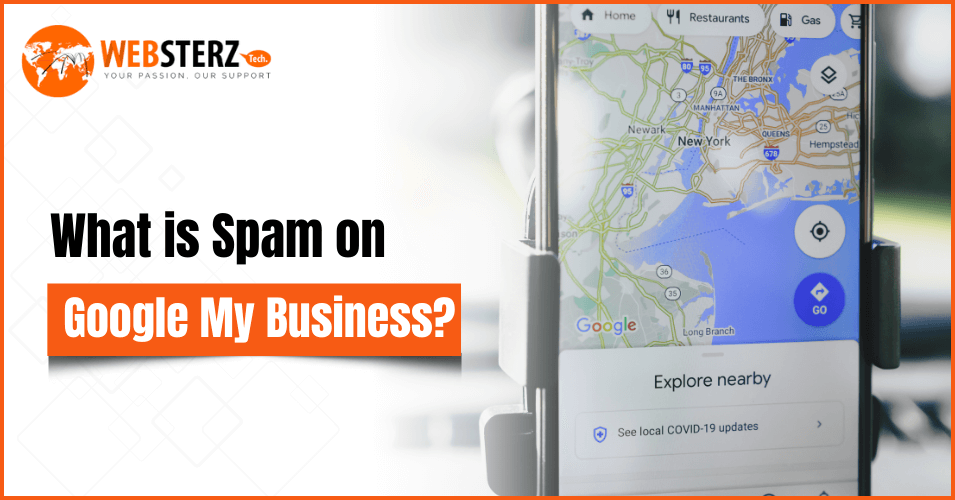
Google My Business (GMB) is one of the most powerful tools for local search visibility, which allows businesses to appear directly on Google search results and maps. However, with the rising competition in local markets, some businesses resort to unethical practices like spamming, to manipulate rankings and get ahead. These spammy tactics often involve misusing keywords or creating fake listings, which can push your legitimate business down the search results. Staying ahead of such tactics and ensuring that your clients’ GMB listings are clean and authentic is crucial. Let’s take a deeper dive into what spam on Google My Business looks like, how it harms businesses, and how you can fight back against it. What is Spam on Google My Business? Spam on Google My Business refers to manipulative practices that businesses use to falsely improve their rankings or visibility. This can range from using misleading or irrelevant business names to listing multiple locations for one business. Often, spam involves including irrelevant keywords in the business name, misrepresenting services, or even using fake addresses and phone numbers. For example, let’s say a therapist decides to use a business name like “Therapist in New York specializing in anxiety and stress therapy.” While this may seem helpful for SEO purposes, it’s actually a form of keyword stuffing and goes against Google’s policies for GMB. Instead, this therapist’s business name should simply be their professional title and qualifications. Other common spam tactics include: Listing multiple businesses at the same location: Some businesses list their GMB profile multiple times at a single address, each with different keywords, making it appear that they serve different locations. Fake reviews: Some businesses create fake or exaggerated customer reviews to boost their credibility. Misleading business details: Fake hours of operation, invalid contact details, or incorrect locations are also part of spam. How Spam Affects Your Digital Presence The impact of spam on Google My Business can be devastating for your digital marketing efforts. Here’s why: Ranking Issues: If your business gets flagged or overshadowed by spam, your listing could drop significantly in search results. This means fewer people will find your business when searching for relevant services. Trust Loss: Spammy tactics can damage your brand’s reputation. If customers find out that a business has been manipulating its Google listing, they may question its credibility and turn to competitors. Missed Opportunities: If spammy listings crowd the search results, it makes it harder for genuine businesses to stand out. This could lead to missed calls, inquiries, or website visits, impacting your client’s revenue.. Penalties from Google: Google is very proactive in identifying and removing spam. If your GMB listing gets flagged for spam, it could lead to permanent suspension or significant penalties, which will harm your SEO efforts. How to Fight Spam on Google My Business At WebsterzTech, we understand the importance of maintaining a clean, trustworthy digital presence. Fighting spam on Google My Business doesn’t have to be difficult, and here’s how you can do it: Monitor Listings Regularly: Ensure that you or your clients check their GMB profiles regularly. This can help catch any spam or misleading information before it impacts the listing’s performance. Report Spam Immediately: Google makes it easy to report spam on GMB listings. If you find fake reviews or keyword-stuffed business names, simply go to the GMB profile, click on “Suggest an edit,” and report the spam. Optimize Business Information: Make sure the business name reflects its actual legal name and that the business address, phone number, and operating hours are accurate. Verify Your Listing: Claim and verify your GMB listing so that you have control over your business details. Google will also send you notifications if any changes are made to your listing, helping you stay on top of it.. Encourage Authentic Reviews: Positive reviews are important for SEO but make sure that reviews come from real customers. Don’t buy reviews or manipulate them in any way. Use Google My Business Tools: Use tools like the GMB Insights or the GMB app to track your listing’s performance and identify any issues early on. Why Your Business Needs a Clean Google My Business Profile A clean, optimized Google My Business profile is one of the best ways to boost your online presence. It’s your virtual storefront, and it needs to accurately reflect your services. Here’s why maintaining a spam-free profile is essential: Increased Visibility: Google My Business listings often appear above organic search results, so a properly optimized listing can help you rank higher and attract more clients. Better Engagement: A genuine, transparent GMB profile will encourage engagement from customers who trust your business. You’ll see more inquiries, calls, and visits. Local SEO Boost: Google uses GMB profiles as a major factor for local SEO ranking. If your GMB listing is spam-free, it’s more likely to appear in the local map pack, which significantly improves visibility in local search results. Encourage Authentic Reviews: Positive reviews are important for SEO but make sure that reviews come from real customers. Don’t buy reviews or manipulate them in any way. Final insights Fighting spam on Google My Business is a constant battle for businesses today, but it’s essential for maintaining a clean, credible online presence. Whether you are a therapist or a digital marketing agency, your Google My Business listing plays a vital role in your SEO strategy. Therefore, by actively monitoring your GMB profile, reporting spam, and following best practices, you can maintain a ranking that’s both legitimate and effective.
Guest Posting Tips For Therapists
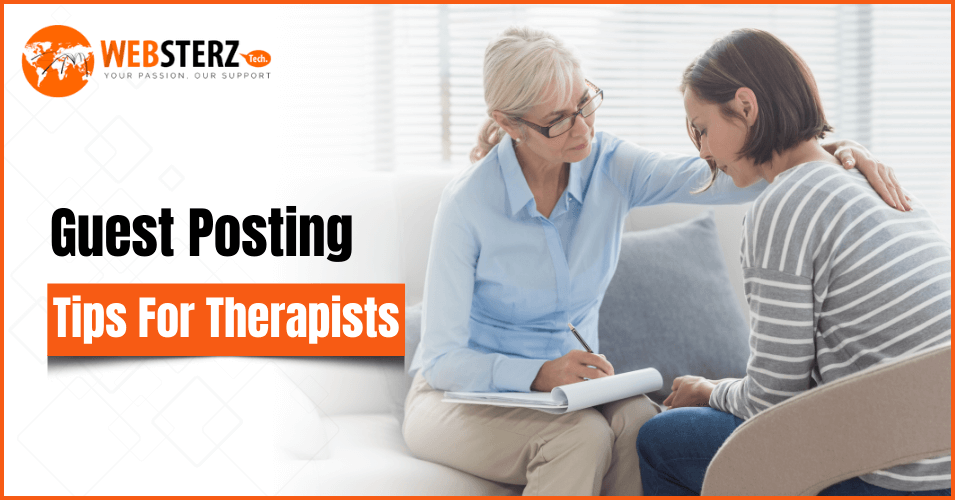
In 2025, link building remains a key factor for improving your website’s SEO. Links act as signals to Google, indicating the relevance and authority of your site. Guest blogging is a content marketing tactic that involves writing an article for someone else’s website or business. Once you send them the article, they publish it on their site.There are various ways to build links: Business directory listings Collaborating on webinars Social media profile links Guest posting For instance, a therapist could write a guest blog for a mental health organization, sharing insights on stress management. This helps the therapist show their expertise and also get a useful link back to their website. Guest blogging is a great way to improve your links and increase your search rankings. In this blog, we will focus on how to get quality backlinks through guest posting and the best pages to link to. Tip #1 Find Relevant Guest Blogging Websites Before you start writing a guest post, the first step is to find the right websites to contribute to. Instead of targeting any random blog on the internet, focus on websites that are relevant to your field or niche. For example, if you are a therapist, look for blogs that talk about self-care, mental health, or emotional well-being. You can also contribute to websites that are run by counselors or focus on personal development. Avoid posting on sites that have no connection to your niche, like a blog about travel or technology. While some may think it’s okay to get backlinks from unrelated sites, this doesn’t add real value and can dilute your credibility. Focus on blogs and websites that align with your niche and where you can genuinely add value. Backlinks from relevant sites are much more impactful than those from unrelated ones. Tip #2: Build Local Connections Through Guest Posts When searching for guest post opportunities, try reaching out to local businesses, organizations, or bloggers in your area for guest post opportunities. Sharing your knowledge on these platforms can help you connect with your community and grow your local presence.For example, if you are a therapist, you could contribute articles to: Local mental health organizations’ blogs Community centers offering wellness programs Nearby colleges or universities with psychology departments High schools hosting mental health awareness campaigns Local bloggers focused on self-care or parenting advice These local links can boost your organic search rankings and improve your visibility in local search results. Additionally, they may drive referral traffic and enhance brand awareness—especially when you write for a site with an engaged audience. Tip #3: Make Your Email Outreach Personal To get your guest post accepted, you will need to pitch your idea to the website owner. This process can sometimes feel repetitive, and draining at times. In order to make sure your email doesn’t end up in the trash or junk folder, keep your outreach genuine and friendly. People can easily tell when an email is a generic template, and these often get ignored or marked as spam, especially if sent to multiple recipients. To avoid having your email ignored, take the time to research the site you are contacting. Clearly explain why your topic is valuable and how it fits their audience. This shows that you have done your research, care about their platform, and are qualified to contribute to them. Tip #4: Focus on Building Links for the Right Keywords When guest posting, you will include a link back to your website this could be to your homepage or a specific service page. The page you choose to link to should target a keyword you want to rank for in search results. Some keywords are harder to rank for than others and may require more backlinks to improve their position. Knowing this, focus your link-building efforts on pages targeting competitive keywords that need the extra boost. Writing high-quality, valuable content that outshines your competitors can often be enough to rank well for these terms. Choose your link targets carefully to maximize the impact of your guest posts. Final Insights Guest posting is a great way to build a strong link profile, but focus on quality over quantity. Avoid cheap services that promise quick results, as they can hurt your site in the long run. Guest posting takes time, but by targeting high-quality, relevant websites, your efforts will pay off. Remember, shortcuts rarely lead to lasting success.
What are the 5 Mistakes You Are Making With Keywords

Keywords are essential for SEO, yet many businesses, such as therapists, coaches, and chiropractors, often make common mistakes. They seem relatively simple, but there are a few mistakes you could be making. Avoiding these mistakes can save you time, help you improve your marketing strategy, and attract the right customers to your site easily. Before starting keyword research for your site, you should know about these common mistakes that many businesses and SEO firms make. Avoiding these mistakes can save time, improve your marketing strategy, and help attract the right customers to your site easily. In this blog, we will skim through the 5 common mistakes you are making with keyword research. Generic short tail keywords When we select keywords, we want them to be specific. Using general keywords like “therapist” doesn’t help us at all as it’s highly competitive and won’t attract the right clients. Thousands of people search the keyword “therapist” per month, and it’s a more difficult keyword to rank for. Instead, focus on niche keywords like “licensed therapist for anxiety in “your city” or “couples therapy for conflict resolution.” These more targeted keywords help ensure you rank better and connect with individuals who are actively searching for your exact services. Ignoring user intent Not considering user intent when selecting keywords is a common mistake that can lead to poor conversion rates and high bounce rates. Search intent refers to what someone is actually looking for when they search a keyword. For example, if someone types “therapy for anxiety,” their intent is to find therapy services, not just general information about anxiety. As a therapist, it’s essential to check search intent before creating content. If you type “how to be happy” into Google and see that results focus on self-help tips for high achievers, you know that If someone is searching for the “best therapist for anxiety treatment,” they likely want advice on finding a therapist who specializes in anxiety. If your page is optimized for the general term “therapist” but doesn’t mention anxiety, the user may leave and search elsewhere. The keyword isn’t right for your targeted audience of people seeking therapy. Always ensure your content matches your client’s needs. Using the Right Terms Every successful business needs to stand out and offer something unique. Many therapists rename their services to reflect their values better. For example, calling yourself a “holistic healing expert” sounds great, but if your clients are searching for a “therapist,” that’s the term you need to use. As technology evolves, search engines will likely get smarter at understanding every variation, slang, and alternative name. But for now, if you want clients to find you, it’s essential to use the words they are actually searching for. Choose Keywords Your Clients Actually Use Finding the perfect keyword can feel like striking gold. It’s specific to your niche, gets decent monthly searches, and isn’t too competitive. But if your ideal clients aren’t using that keyword, it won’t help your business. For example, you might find the keyword “how to overcome the fear of public speaking.” It has a good search volume, and you could rank for it with some effort. However, if your therapy practice focuses on stress management for busy professionals, this keyword might not align with your audience. While your clients might face public speaking challenges, they are more likely to search for terms like “reduce stress at work.” So, focus on the keywords your ideal clients actually search for. Avoid Overused Keywords Standing out is important if you want to attract clients and rank on Google. Using keywords that everyone else in your niche is targeting makes it harder to get noticed. For example, if many therapists are using “mental health therapy,” it will take more time and effort to rank for it. Instead, try focusing on specific terms like “stress therapy for professionals” or “anxiety counseling for teens.” These unique keywords can help you connect with your ideal clients more effectively. Get help with keywords! I hope this helped you understand keywords a little better. if you are looking for expert guidance on optimizing your online presence, we are here to help! Visit Websterz Tech to learn more about our services and how we can support your SEO and digital marketing needs. Let’s work together to grow your business.

